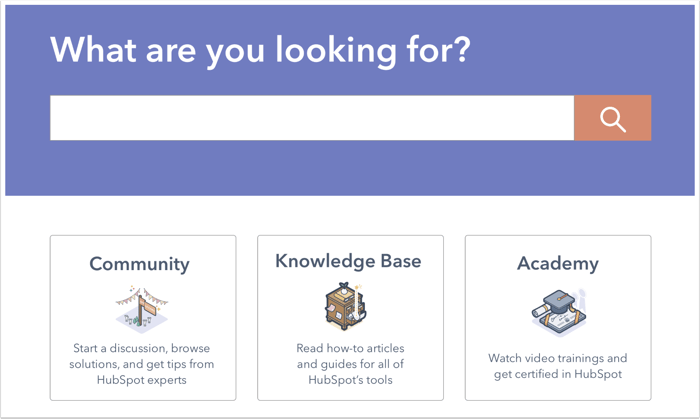Help Center Redesign
The problem
The most prominent calls-to-action on HubSpot's support homepage were to call Support or log into your account to file a ticket.
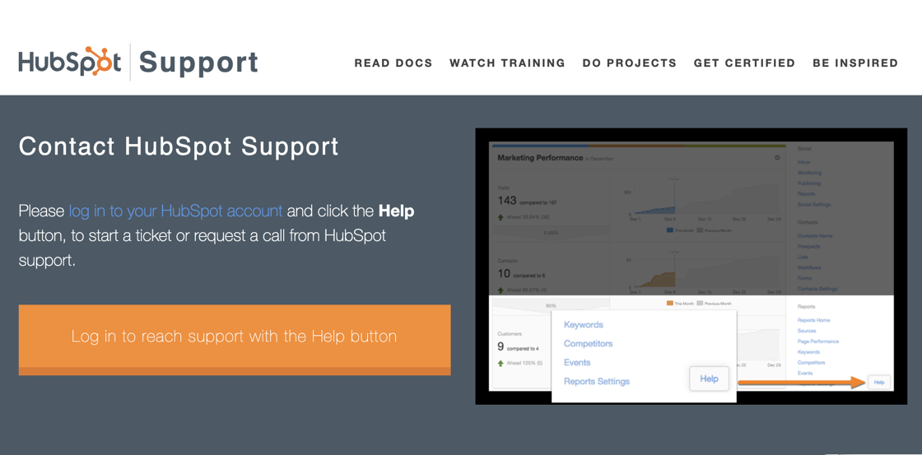
The current design did not emphasize the search experience, even though we knew most users want to solve their problem on their own. The page also did not provide clear direction for users about self-service support resources beyond our Academy training lessons.
Based on industry research and competitor research, there's evidence that it's optimal to search and navigate through different help resource types in one place. But based on data from UX research studies for our Knowledge Base IA redesign, I identified are a few gaps in how visitors can navigate to and between different resource types:
- Knowledge Base articles
- Academy lessons and certifications
- Community forums
- Developers documentation
- Third-party resources
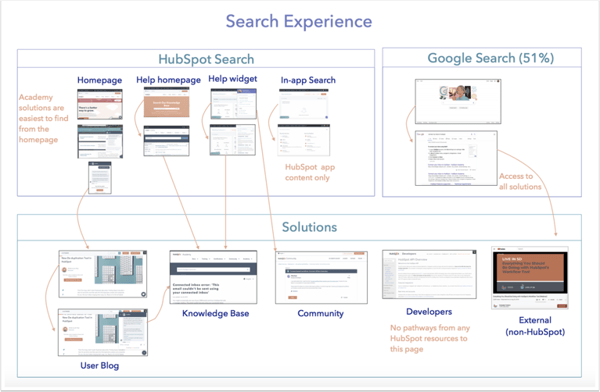
User research
I interviewed 8 customers to learn more about how they use different help and learning resources today. Interview script is here.
- I presented a prototype to see how visitors would find an answer to a specific question if all our self-service support properties were visible.
- I tested how they would find an answer, and what step they'd do next if they didn't find what they were looking for.
- The search bar in my prototype was linked to Knowledge Base search results, which matched the experience on the existing live website.
Key findings
Which resources are most helpful to customers? The answer is: it depends.
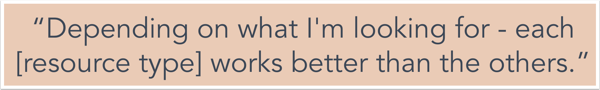
- Customers use different resource types consistently based on their primary goals.
- Users don't know how to navigate our website ecosystem to find the resource they need.
- Once visitors arrive on a specific resource, they're likely to use whatever search bar they see on the page.
- Users are most motivated to see examples of how other people in their industry use our tools to be successful.
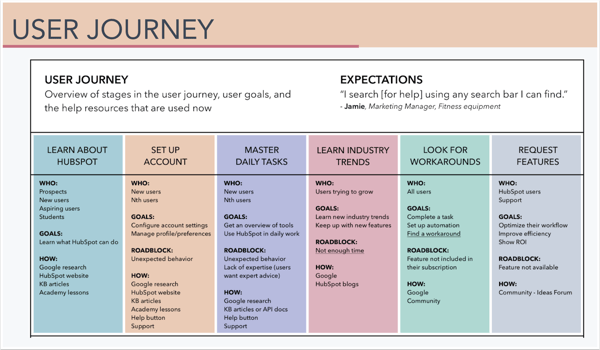
Content design decisions
Improving the search experience will provide the most impact
- Both our users and internal stakeholders use search to find their answer most often.
- Coordinated with marketing, developer documentation, and Academy teams to align on metadata for federated search on the Knowledge Base and Help Center experience.
Organize search results by topic, goal, and industry
- Reduce overlap so content stays current, concise, and accomplishes the desired outcome for the reader.
- Define each resource as a unique content type based on what the user is trying to accomplish.
- Label content with metadata (category tags) that align to their mental models and goals.
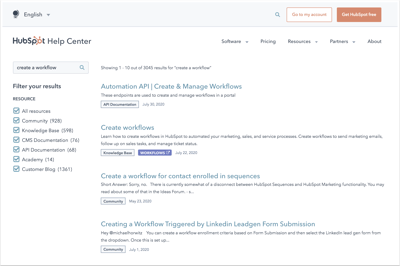
Create conversational experiences
- Over time, feedback on the experience with filters and labels could lead to a chat experience. This includes both self-service support tasks along with more learning and more engagement with product features and a Community of peers, including:
- Discovering new industry trends.
- Finding examples from experts to apply as a template for their business.
- Learning about new features that are in beta.
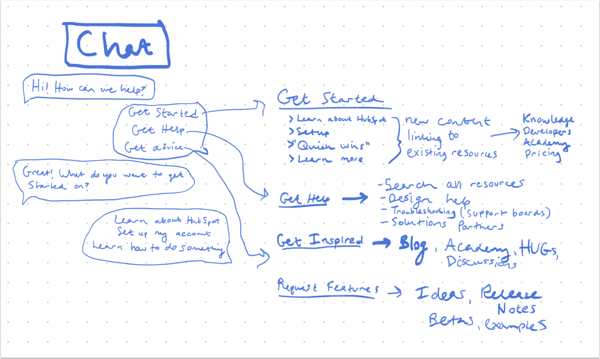
Additional impact
This research led to the implementation of a self-service chatbot on the homepage experience in cooperation with Product Marketing. I was responsible for the information architecture, but not the final copy.
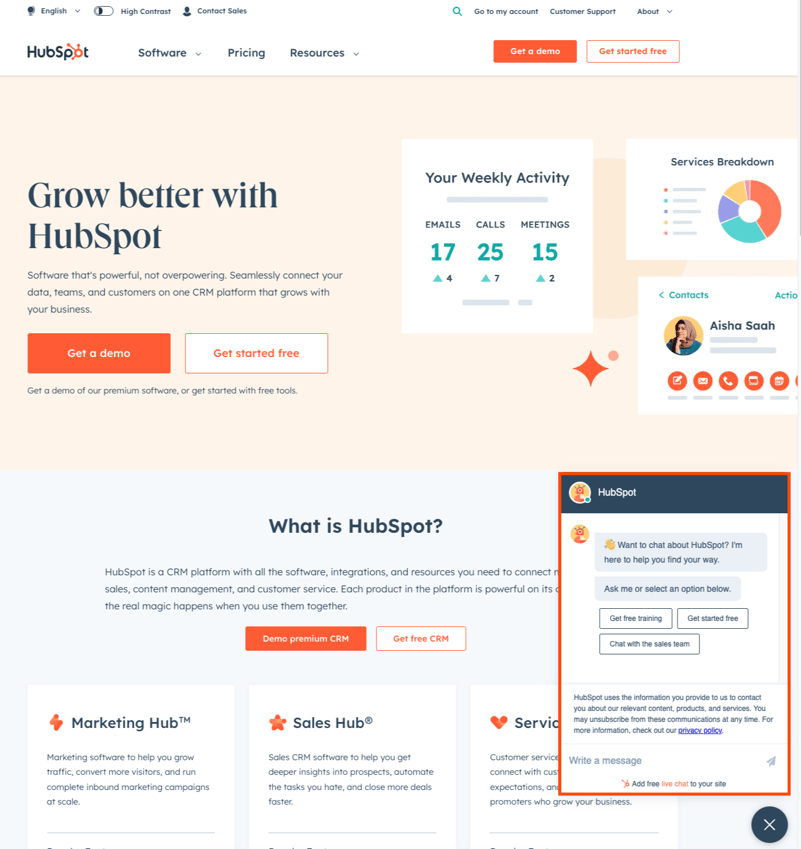
Want to connect?
Find me on Linkedin or send me an email below.